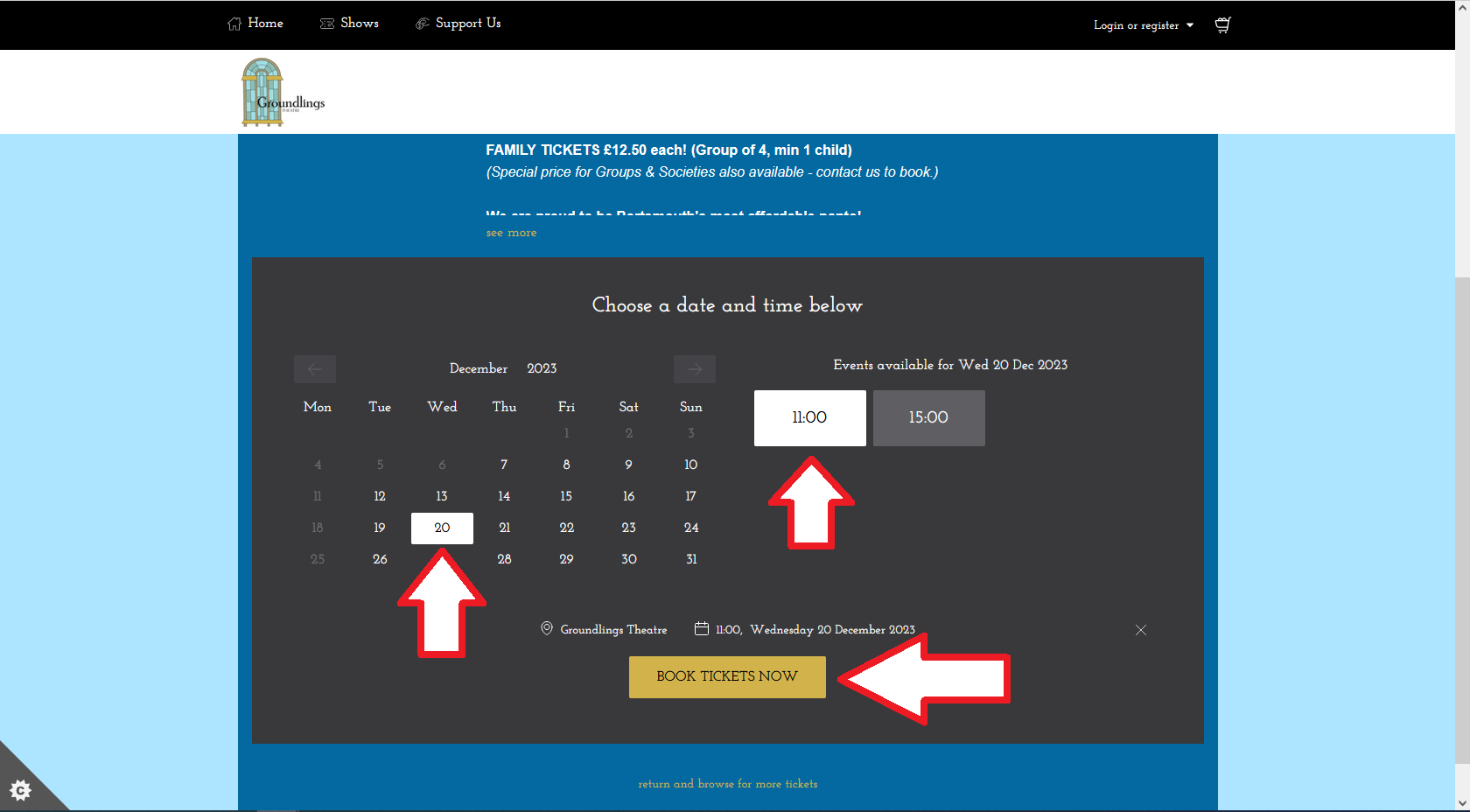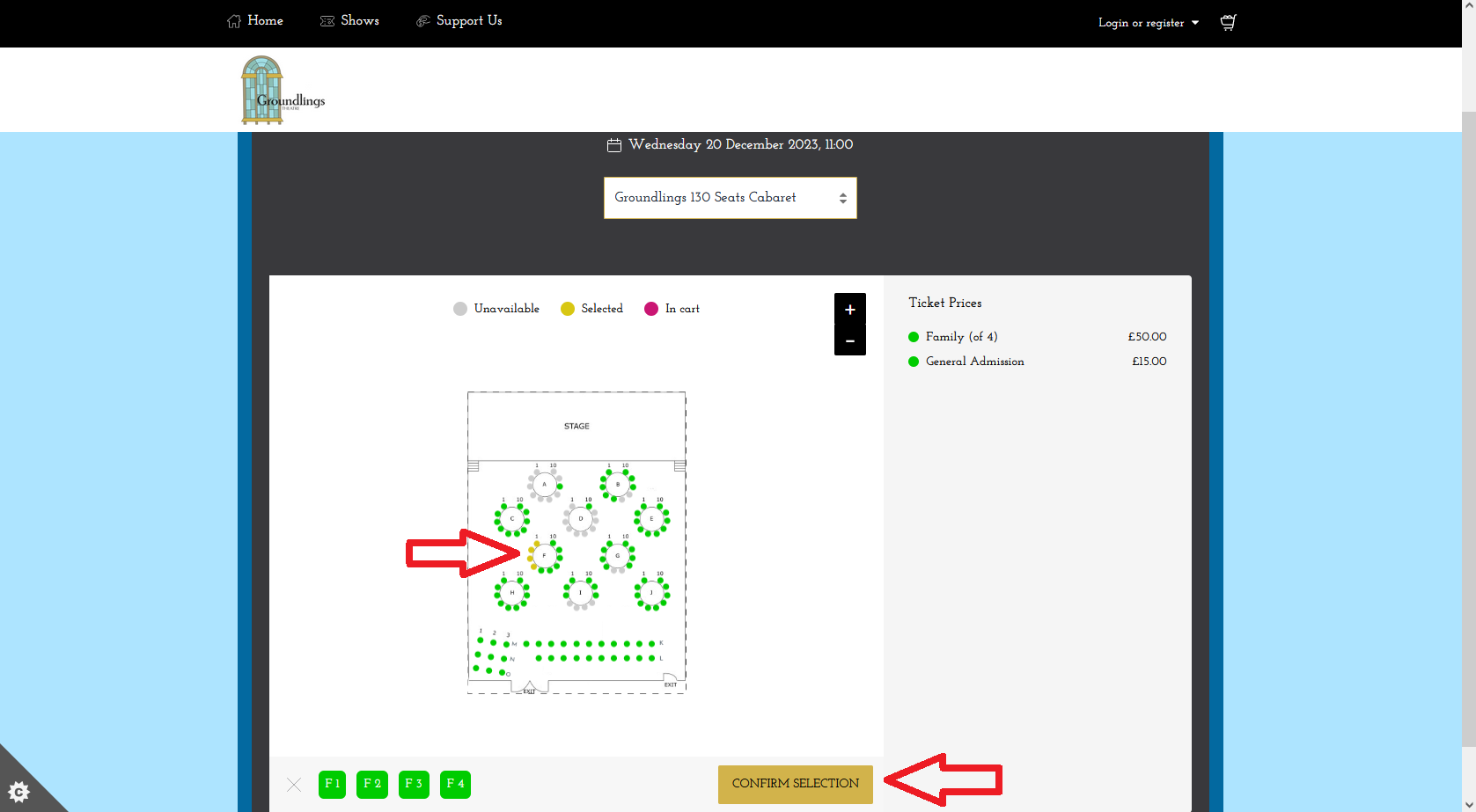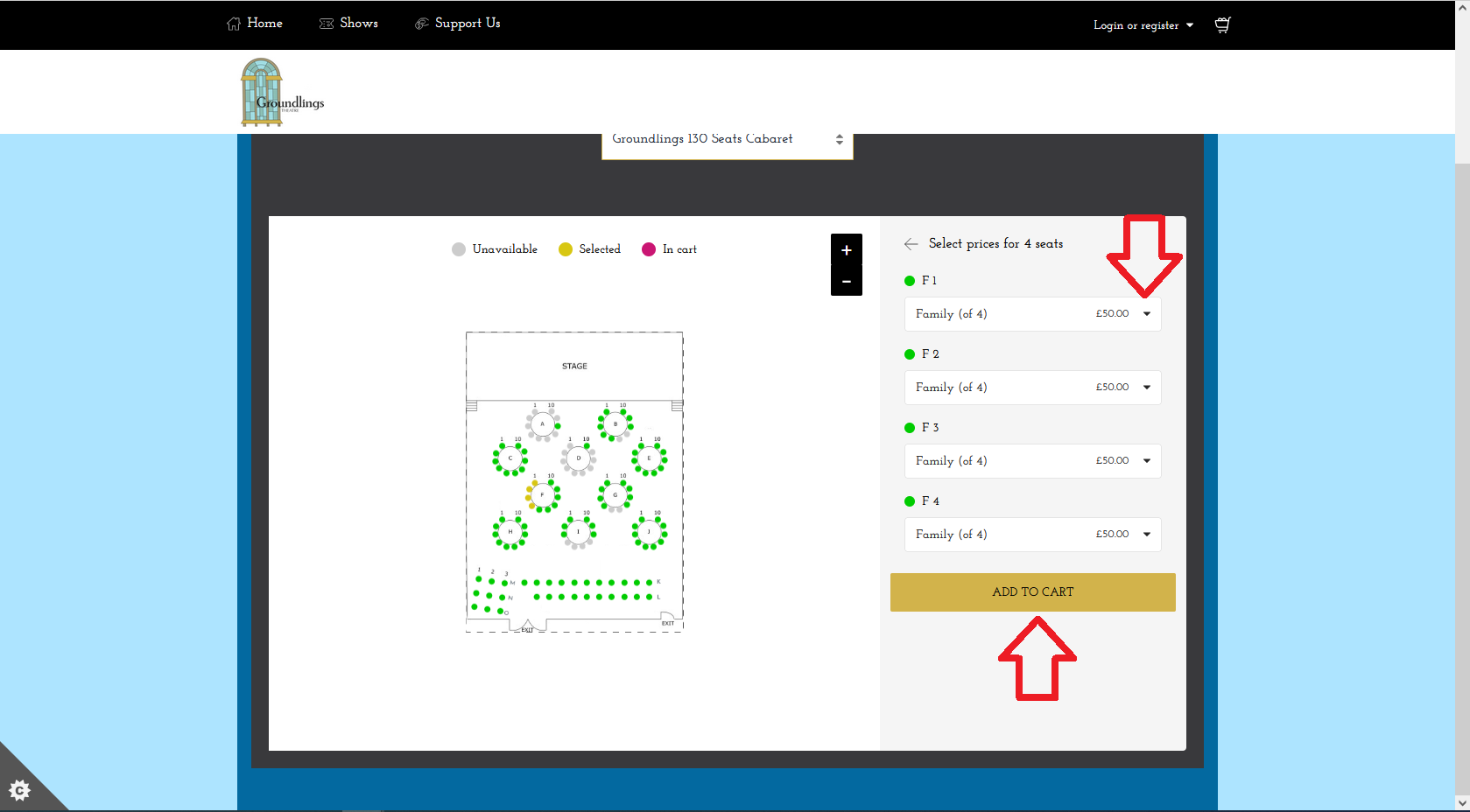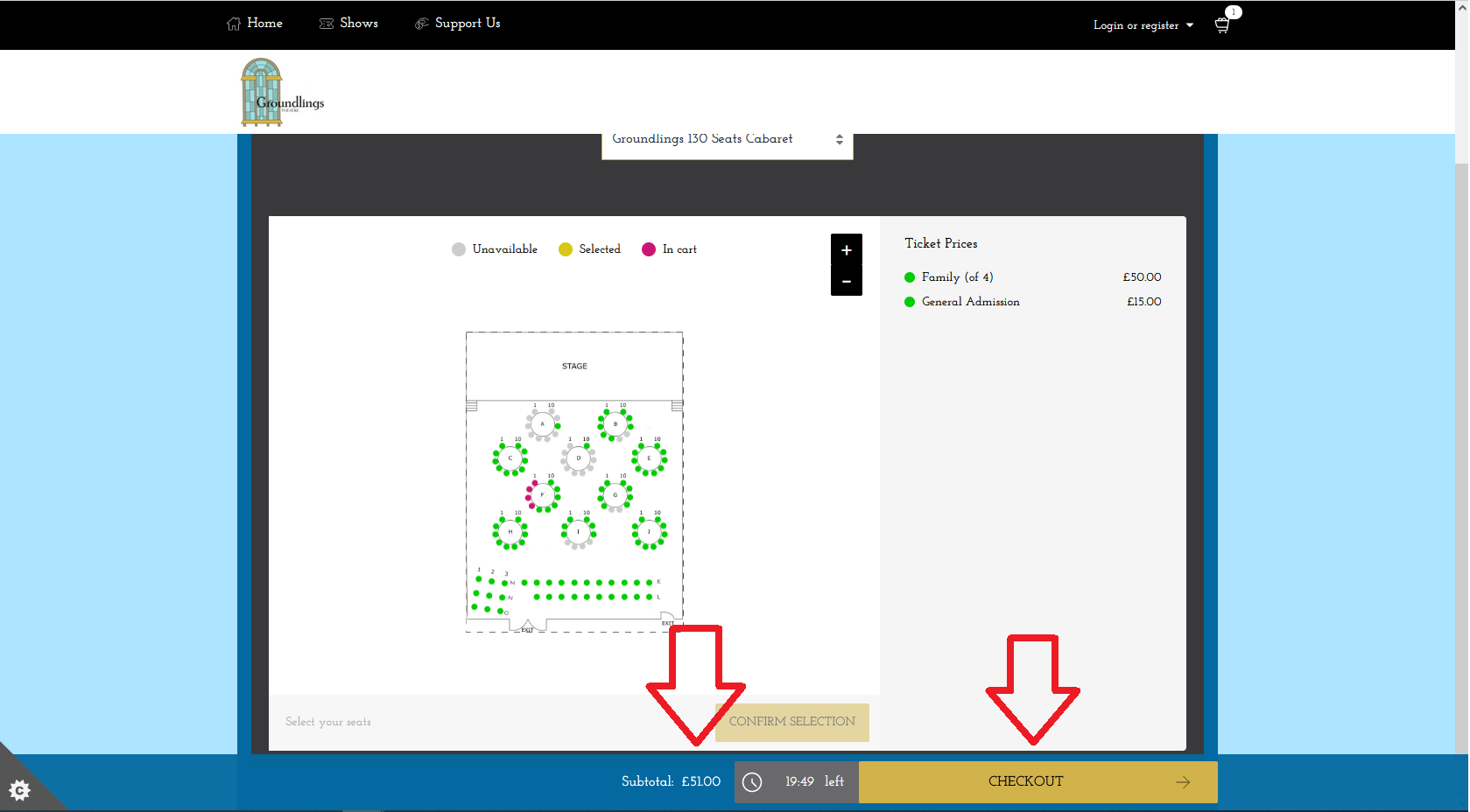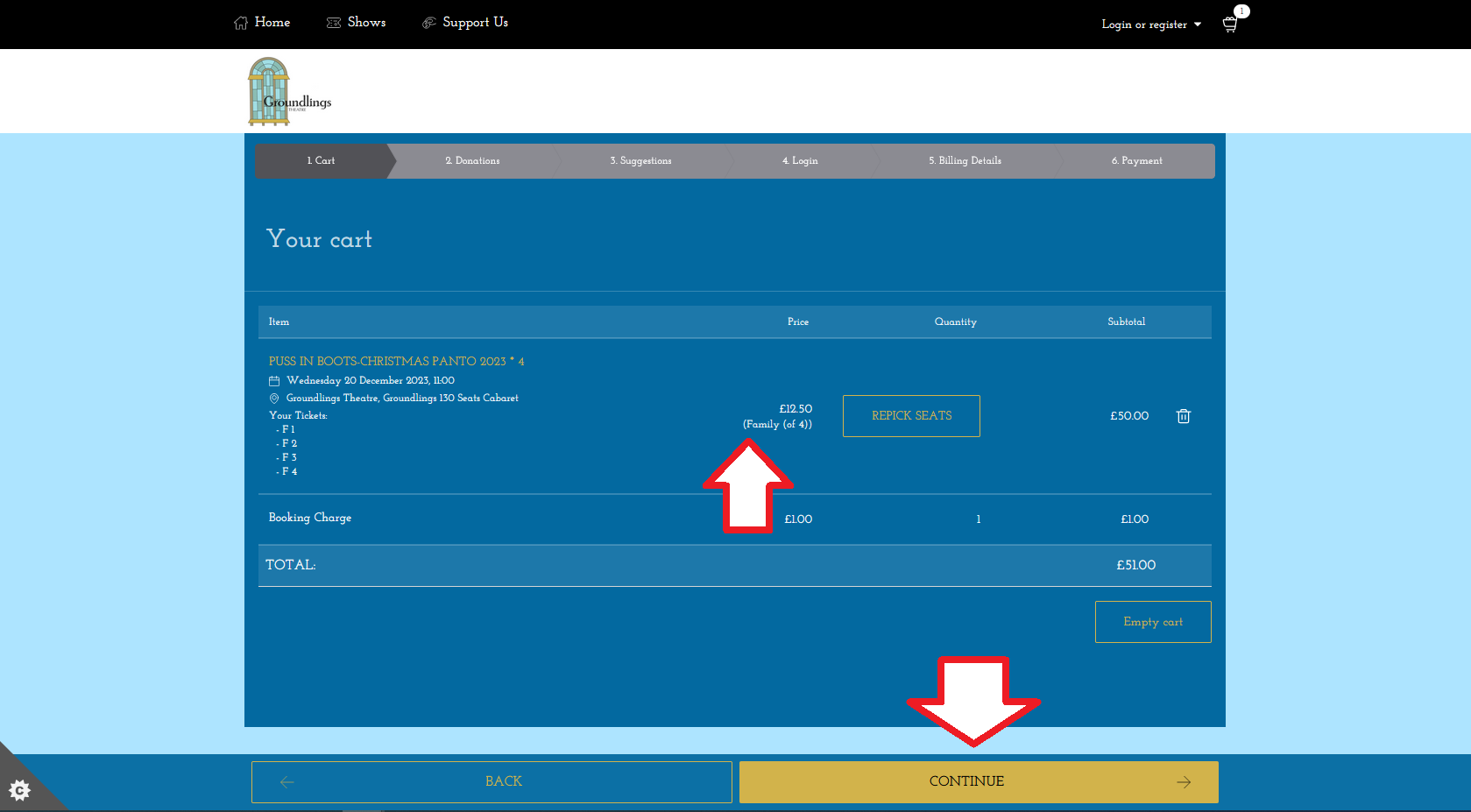Family Ticket Instructions
Firstly you will need to pick the show you wish to see.
Highlight the seats which will turn Yellow. Once chosen the seats then click on Confirm Selection.
On the right hand side is a drop down box. Click on the dropdown box to change it from Standard to Family of 4. Once the rest of the selection has changed then click on Add to Cart.
Please confirm that the subtotal is correct. Once this is done then click on CHECKOUT.
This page is to double check you have chosen the correct seats with the “Family of 4” option. Once satisfied then please click on Continue.
The next set of pages afterward are for the payment pages. If you continue to have issues then please do call us.